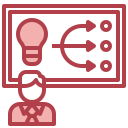Chosen theme: Utilizing VR and AR for IT Training. Step into a hands-on learning future where virtual labs, augmented guidance, and lifelike simulations build confident, job-ready IT professionals faster and more safely than ever before.
Why Immersive Tech Transforms IT Learning
01
Speed, Retention, and Confidence
A 2020 PwC study reported VR learners trained up to four times faster than classroom peers and felt markedly more confident applying skills. In IT contexts—patching, network changes, or incident triage—confidence under pressure matters as much as knowledge.
02
Safe Practice for High-Stakes Tasks
Virtual environments simulate outages, misconfigurations, and cyber incidents without risking real infrastructure. Learners can fail safely, repeat challenging steps, and build muscle memory for rare but critical moments that traditional labs struggle to replicate consistently.
03
Scalable Access to Hands-On Labs
Provisioning physical gear for every learner is expensive and slow. VR provides elastic, on-demand lab capacity, while AR overlays guidance on real hardware when needed. Both approaches reduce bottlenecks, enabling equitable, timely practice across distributed teams worldwide.
Cybersecurity Incident Response Drills
Learners step into a live breach simulation with evolving indicators, noisy alerts, and realistic pressure. They practice triage, containment, and communication protocols, strengthening decision-making speed and collaboration habits that directly influence mean time to recovery outcomes.
Network Troubleshooting and Change Management
In VR, engineers trace packet flows, visualize topology behavior, and test rollback plans against virtualized configurations. AR then supports field verification, overlaying port mappings, link status, and safety prompts directly on racks, reducing mistakes during live maintenance windows.
Service Desk and Customer Interaction Skills
Conversational VR scenarios let analysts handle frustrated users, privacy-sensitive data, and escalation guidelines with branching outcomes. Emotional realism and instant feedback sharpen soft skills, while technical checks ensure accurate diagnostics, effective knowledge base use, and compliant documentation.


Designing Effective VR/AR Learning Journeys
Define specific performance outcomes: for example, confidently execute a zero-downtime database failover within fifteen minutes. Let outcomes dictate scenario fidelity, interaction depth, and assessment criteria, ensuring immersion supports mastery rather than becoming a distracting novelty.
Designing Effective VR/AR Learning Journeys
Design decision points that mirror messy production constraints—conflicting alerts, partial data, competing priorities. Branches should carry consequences, creating memorable moments where the cost of choices becomes clear, reinforcing best practices and encouraging reflective learning after each attempt.
Tools, Platforms, and Integration
Hardware Fit: Comfort, Mobility, and Context
Standalone headsets reduce setup complexity for VR labs, while see-through AR headsets excel for on-site guidance around equipment. Evaluate comfort, battery life, field-of-view, and hygiene workflows, especially for multi-user programs and longer sessions in enterprise environments.
Content Pipelines and Interoperability
Establish a repeatable pipeline using 3D asset standards, version control, and modular scenario components. Favor engines and tools that integrate with existing repositories, ticketing data, and configuration sources to keep scenarios accurate as environments evolve rapidly.
LMS, SSO, and Analytics Integration
Integrate enrollment, roles, and completion data via your LMS and single sign-on. Telemetry from sessions—attempts, choices, dwell time—feeds learning records, enabling fine-grained reporting, skills badges, and evidence for audits, compliance, and continual improvement programs.
Implementation Roadmap and Change Management
01
Pick a task with tangible pain—repetitive errors or slow handoffs—and measure baselines before introducing VR or AR. Quick, transparent wins build executive trust and generate momentum for broader investment and cross-functional collaboration.
02
Plan for motion comfort, alternative interactions, and inclusive content. Provide orientation sessions, device hygiene protocols, and accommodations for glasses and mobility needs. A welcoming first experience turns curiosity into long-term engagement and sustained learning participation.
03
Codify scenario blueprints for outages, changes, and incident communications. Reusable assets accelerate new modules, while governance ensures version control and content validity, keeping scenarios aligned with evolving architectures, security policies, and operational playbooks.
An operations team practiced a simulated database failover every week in VR. When a real midnight incident hit, they executed calmly, followed checklists flawlessly, and cut downtime dramatically because the stressful moment already felt familiar and rehearsed.
Field Stories: Lessons From the Virtual Floor
New hires used AR overlays to identify components, verify cabling, and complete safety checks. The guided steps reduced mentor interruptions while building autonomy. After two weeks, time-to-independent task completion dropped significantly without sacrificing quality or procedural compliance.